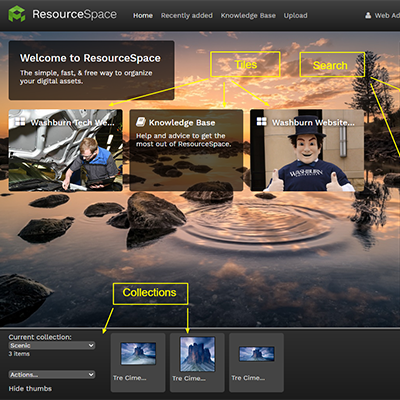ResourceSpace is Washburn University's Digial Asset Management (D.A.M.) program. Primarily it is used for Website related images.
Users with an account can :
- search through all public images loaded for web usage
- find out if the images are currently used in Cascade
- request that they be added or updated
CONTACT : webmaster@washburn.edu for help with accounts and image requests
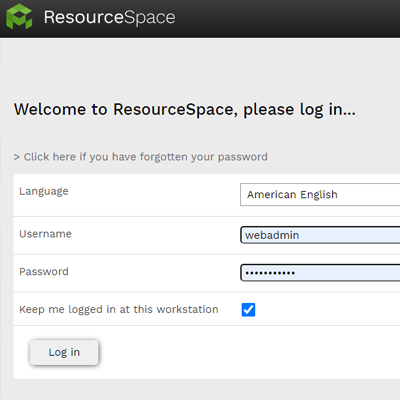
Log In
- Visit https://resourcespace.nix.washburn.edu
- Username and password are unique to this system.
- You will receive an email with this information when your account is created.
Dashboard
After logging in to ResourceSpace you'll see the dashboard. There are three main parts of the resourceSpace dashboard.
- TILES : Tiles generally link to collections of photos. They can be public, private or shared with specific users.
- NOTE : One of the tiles links to 'Knowledge Base.' The knowledge base has useful overview information and tutorial videos about ResourceSpace.
- COLLECTIONS : The bottom of the dashboard has a section that displays 'Collections.' Collections are unique to each user. They default to 'private' but can be shared. They are the main method of personally organizing uploaded images.
- SEARCH : The right side of the dashboard is the 'Simple Search.' The 'Simple Search' is the main method for users to find images. It is 100% customizable and unique to this installation. Fields can be added, renamed or removed as needed by administrative users.