D2L Brightspace Instructors now have the option to change accommodation settings for a student across all quizzes in a course.
Instructors may receive an official accommodation notice from the Washburn office of Diversity and Inclusion instructing them that a student is allotted more time to take their quizzes. While this function can be set for a student for individual quizzes, this new tool allows the time limit settings to be changed for a student for all quizzes.
To set the quiz length accommodation for an individual student:
- In the course, navigate to the Classlist
- From the drop-down menu for the student in question, select Edit Accommodations
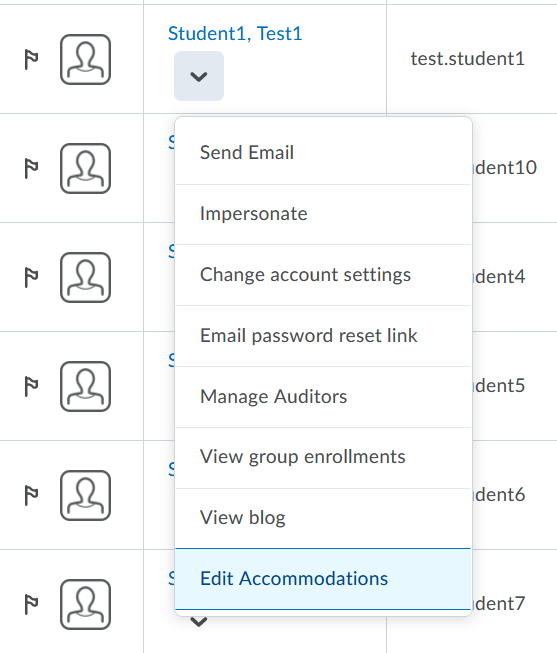
- The Edit Accommodations overlay will appear
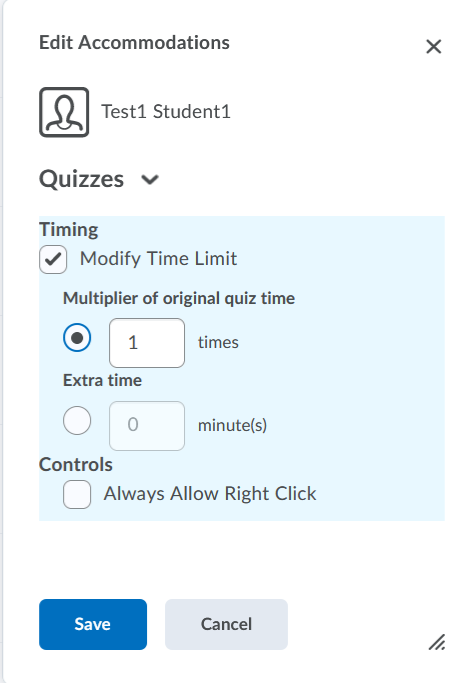
- Select the Modify Time Limit checkbox
Two options will become available:
Multiplier of original quiz time
This option grants the student additional time based on the time limit set for each individual quiz. For example, if time-and-a-half is a student's accommodation and the course has a 30-minute and a 60-minute quiz, entering 1.5 in the times field would grant an additional 15 minutes and additional 30 minutes to each quiz respectively.
Extra time
This option grants the student a set amount of time for each quiz. For example, entering 20 in the minute(s) field would give a student 50 or 80 minutes on quizzes that are otherwise set for 30 or 60 minutes.
