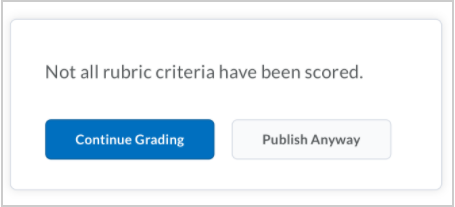(This list is not all-inclusive. It only shows those changes that will impact faculty the most. The date the updates will take place changes from month to month. You can expect the following updates to be in place by the end of the month.)
Accommodations – Quiz accommodations
This feature enables instructors to grant learners accommodations through the Classlist tool. Accommodation options currently available include: more time to complete quizzes at the course level and the ability to bypass right-click restrictions in quizzes. The right-click restriction in quizzes is the ability for learners to right-click in the quiz while taking the quiz.
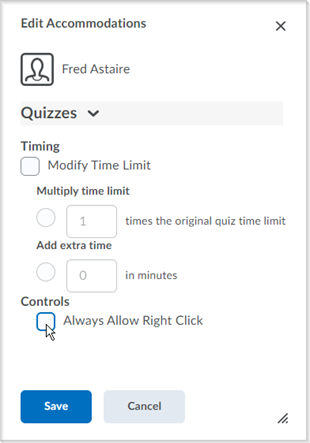
Once granted, these accommodations apply to all quiz activities in a course for that learner. The additional time can be applied in terms of quiz time multipliers (for example, 1.5x quiz time) or +minutes (for example, an additional 30 minutes) on every quiz in a course.
Quiz-specific special access can overwrite an accommodation for any user on a quiz-by-quiz basis. When you overwrite an accommodation and then click Save, a warning describing the impact of overwriting an accommodation appears. Further accommodation options and enhancements are planned for this year.
Assignments - Save progress and visual enhancements
This feature builds on the Assignments – The new assignment creation experience | Updated feature that was released in the January 2021/20.21.1 release.
- Now, the Save button in the new assignment creation experience enables an instructor to save their progress while creating or editing an assignment. Previously, Save and Close was the only option.

The Save button in the new assignment creation experience - The scrollbars on the main and right-hand panels now appear thinner and less noticeable, providing more vertical space when creating or editing an assignment.
- The name of the assignment appears in the immersive navbar along the top of the page.
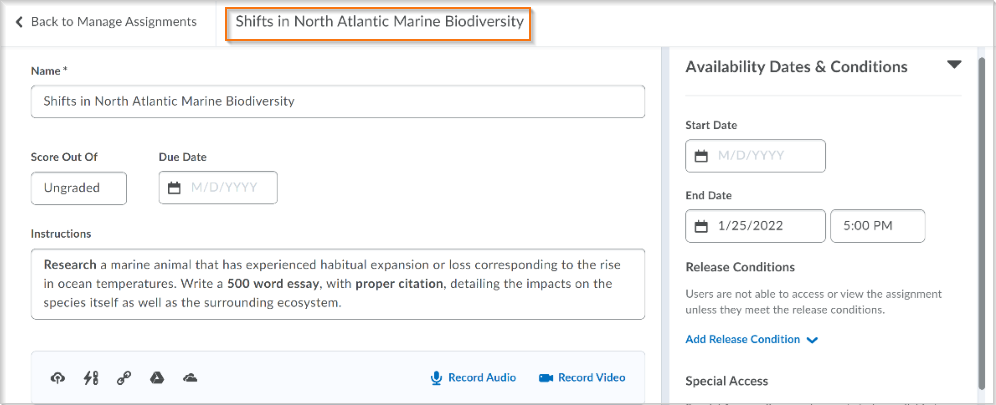
The name of the assignment on the immersive navbar and the less obtrusive scrollbar in the new assignment creation experience
Quick Eval - Homepage widget
An improved Quick Eval widget will now be added to Washburn Online Learning homepage to allow instructors to view and access any submissions awaiting evaluation. The Quick Eval widget displays a list of up to six activities with submissions to evaluate. The activities are sorted by due date, with the earliest date first. The icon indicator in the widget shows the type of activity (assignment, discussion, or quiz), and the number of unevaluated submissions for each activity. The due date and course information are also visible below the title of each activity. Course information is only shown if the widget is accessed from the organization homepage.
Activities dismissed in the Quick Eval tool are not displayed by the Quick Eval widget.
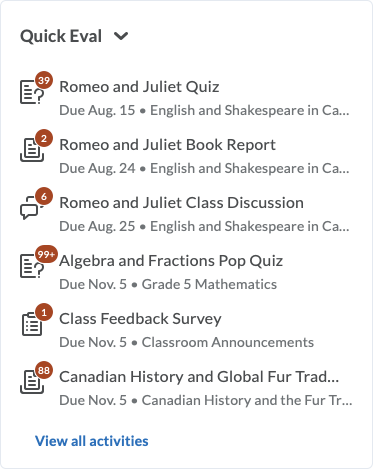
Rubrics - Warning dialog for partial evaluations
Previously, if an instructor attempted to publish a partially completed rubric evaluation, the partial evaluation dialog appeared. If the instructor tapped Enter on their keyboard, the partial evaluation was published.
Now, the default button behavior has changed so that tapping Enter on the page returns the user to the rubric to complete the evaluation. This change adds a verification layer to reconsider their action and ensure that instructors are not mistakenly publishing incomplete evaluations.