Category : D2L
Some student participation information persists in the Desire2Learn course shell, and can be used to report how much a student participated in the online component of a course. First, all Discussion participation persists after a student is withdrawn from a course; all posts and replies remain intact.
Additionally, instructors can view all the grades that a dropped student received up to the point where they withdrew. That information does not appear in the Grades area with the grades of currently enrolled students. To access that information:
- Within the course, select Communication from the navbar, then select Classlist.
- On the Classlist, select the Enrollment Statistics button.
- On Enrollment Statistics, scroll roughly halfway down to the Withdrawals section. This section shows the names, usernames, date of withdrawal, and last login date for each withdrawn student. From the drop-down menu to the right of the student’s name, select View grades.
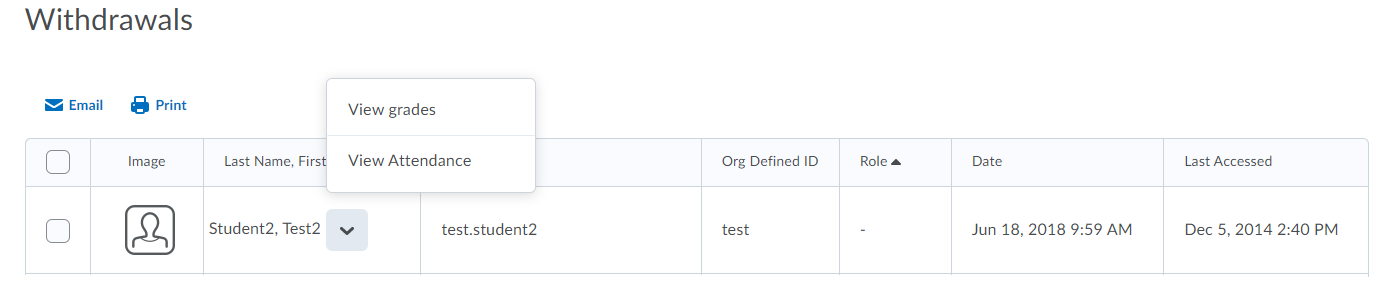
- That selected student’s individual grades screen will appear.
As always, please contact Online Education Support with any questions regarding Desire2Learn records of student participation.
