As a web editor, at the beginning of each month, you will recieve an email report from Siteimprove. These reports include important site health metrics, including misspellings and broken links for the group of pages you oversee. It is important to address any issues promptly as they directly affect our end users.
Who receives Siteimprove reports?
Web editors who have access to Cascade and make edits to the website receive reports on a monthly basis for the areas they manage.
What webpages are included in a report?
Reports are customized to show you the data for the group of pages you oversee. For example, a web editor may manage the Art department webpages. Their Siteimprove report will cover all of the pages in the art department folder (or "directory"). If you manage more than one directory you may receive multiple Siteimprove reports.
What do I do if I don't know how to fix an issue?
If you don't know how to fix an issue indicated by Siteimprove please forward the report to webmaster@washburn.edu and we'll be happy to assist you.
Viewing the report
Below is the monthly email you will receive for your webpages. The email will show you a preview of the report, but to open the report you'll need to click "View Report." This will open the report in a new browser window or tab.
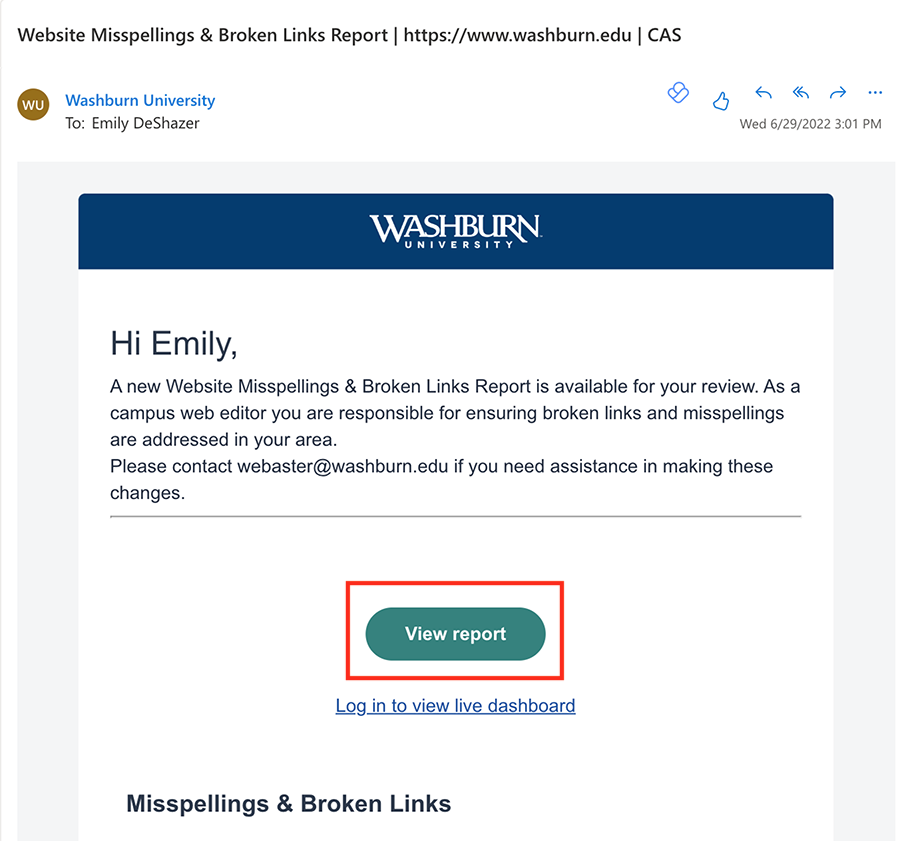
Sections of the report
Misspellings & Broken Links section
The first two sections of the report will show a list of pages where Siteimprove has found misspellings or broken links. Click on the page title and/or arrow to open the page report for each page.
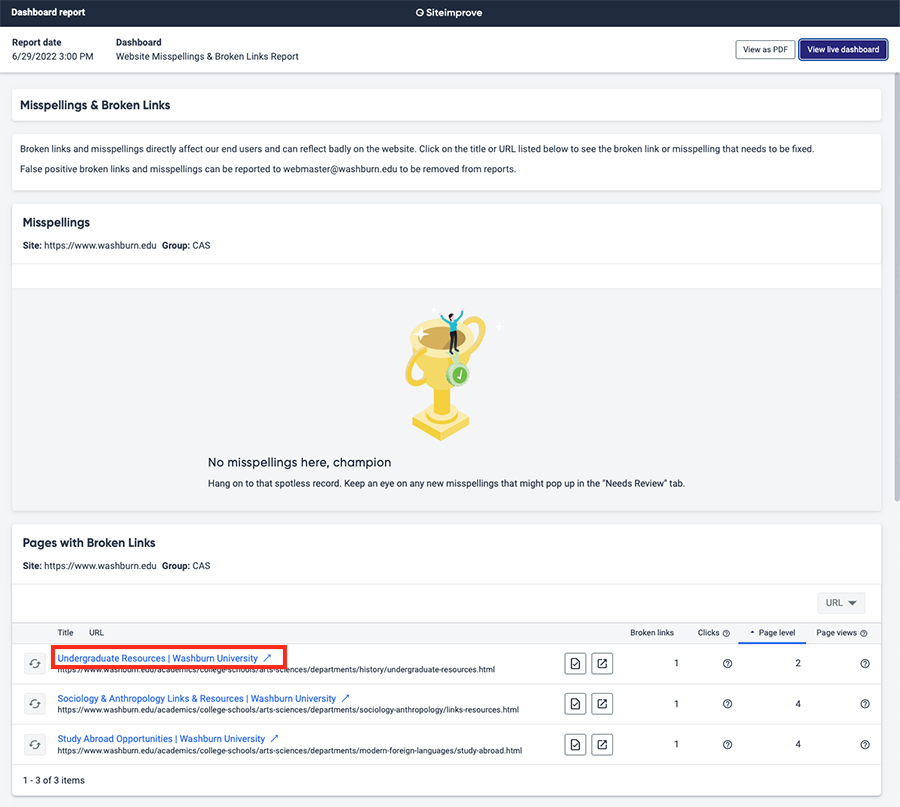
The left side of the page report lists the broken links or misspellings on that page. When you click on one of the occurrences Siteimprove will highlight where to find that error on the page in red.
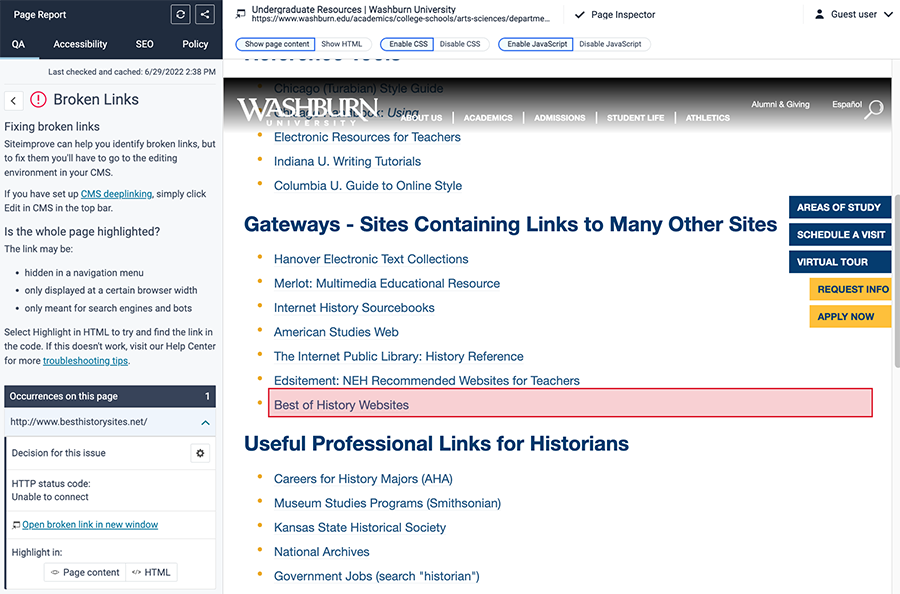
You will then need to go into Cascade to correct these errors. Once you’ve corrected everything and published the page, click on the "recheck this page" icon (looks like two arrows making a circle) at the top left of the page report. When the icon is done spinning and the page refreshes the issue should be cleared from the list.
![]()
I refreshed the page but the broken link/misspelling appears?
Make sure that you have republished the page and you have seen the publish notification appear at the bottom of your screen in Cascade before rechecking the page. If you still see the issue please forward the report to webmaster@washburn.edu.
The "Highlight in:" section says the broken link/misspelling is not visible on the page.
Please forward the report to webmaster@washburn.edu to address.
Site overview section
The Site Overview section of the report highlights key metrics that are important to keep an eye on.
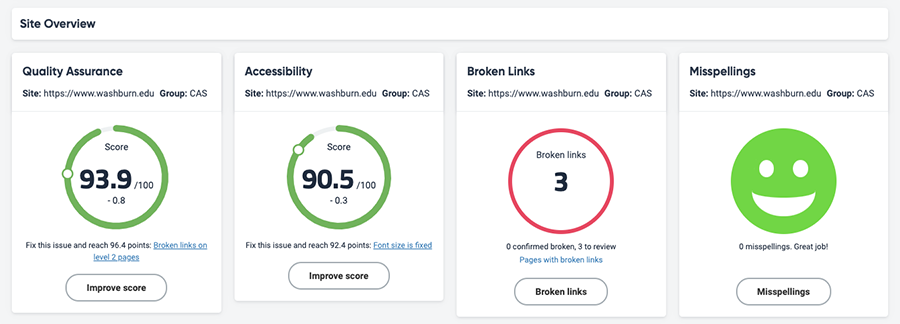
Quality Assurance is a score out of 100 calculated by looking at the content quality (broken links and misspellings are factors), content freshness, secuirty and user experience.
Accessibility score (out of 100) is calculated by looking at the content's adherence to Levels A, AA, AAA of WCAG conformance, WAI-ARIA authoring practices and accessibility best practices.
Broken Links show how many confirmed broken links and links that need reviewed are found on the group of pages.
Misspellings is the number of misspelled words on the pages part of the group.
Site history section
The last section of the Siteimprove report shows a historical graph that gives an overview of the number of broken links, misspellings and broken links in PDFs found by Siteimprove over a span of time. This is a great way to visualize your progress over time.
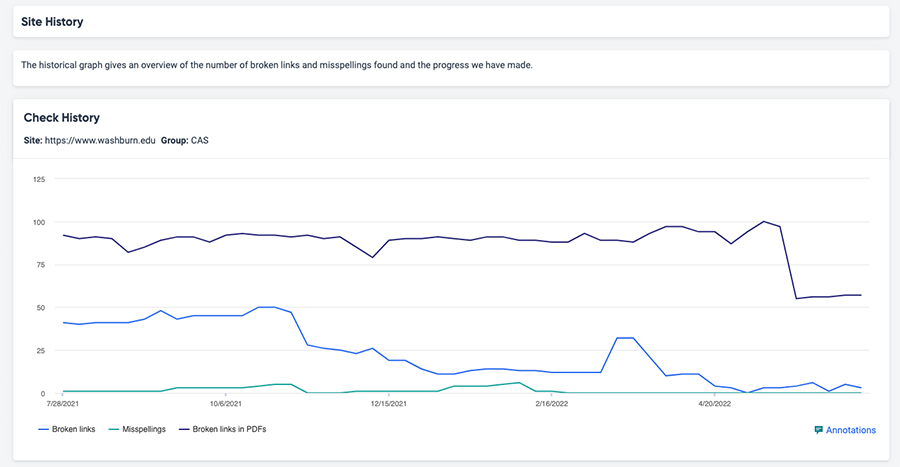
If there are links, misspellings, or potential misspellings flagged on your reports, which you know are not broken or misspelled, please email webmaster@washburn.edu and the web team will correct these within Siteimprove so they are not flagged on your next report.
