Accessing Cascade
Step 1
Open a browser on your computer. Firefox and Google Chrome are the suggested browsers for using Cascade.
Step 2
Type washburn.edu/cascade into the search bar.
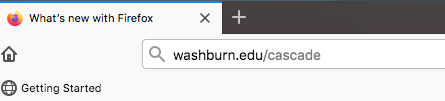
Step 3
Enter your login credentials. Your username is unique to you and your password is your WUAD password.
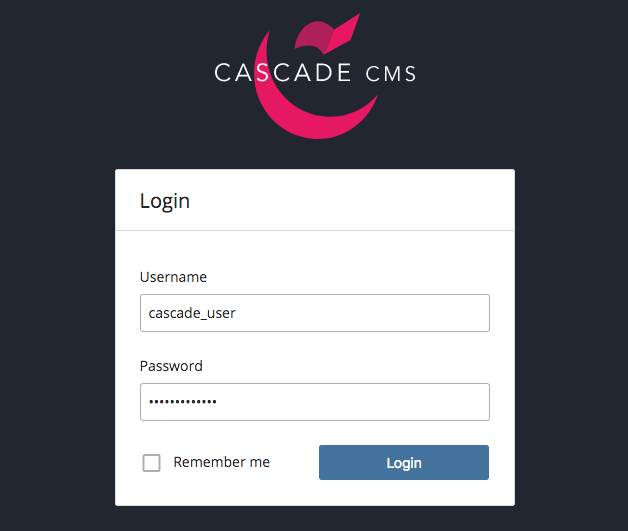
If you need help with your username, please contact webmaster@washburn.edu. Passwords can be reset at password.washburn.edu.
The Cascade Dashboard
After logging in, you will see the Cascade Dashboard. This dashboard is unique to you and your activity in Cascade. It shows web sites you have access to, recent actions in Cascade, and any notifications from Cascade.
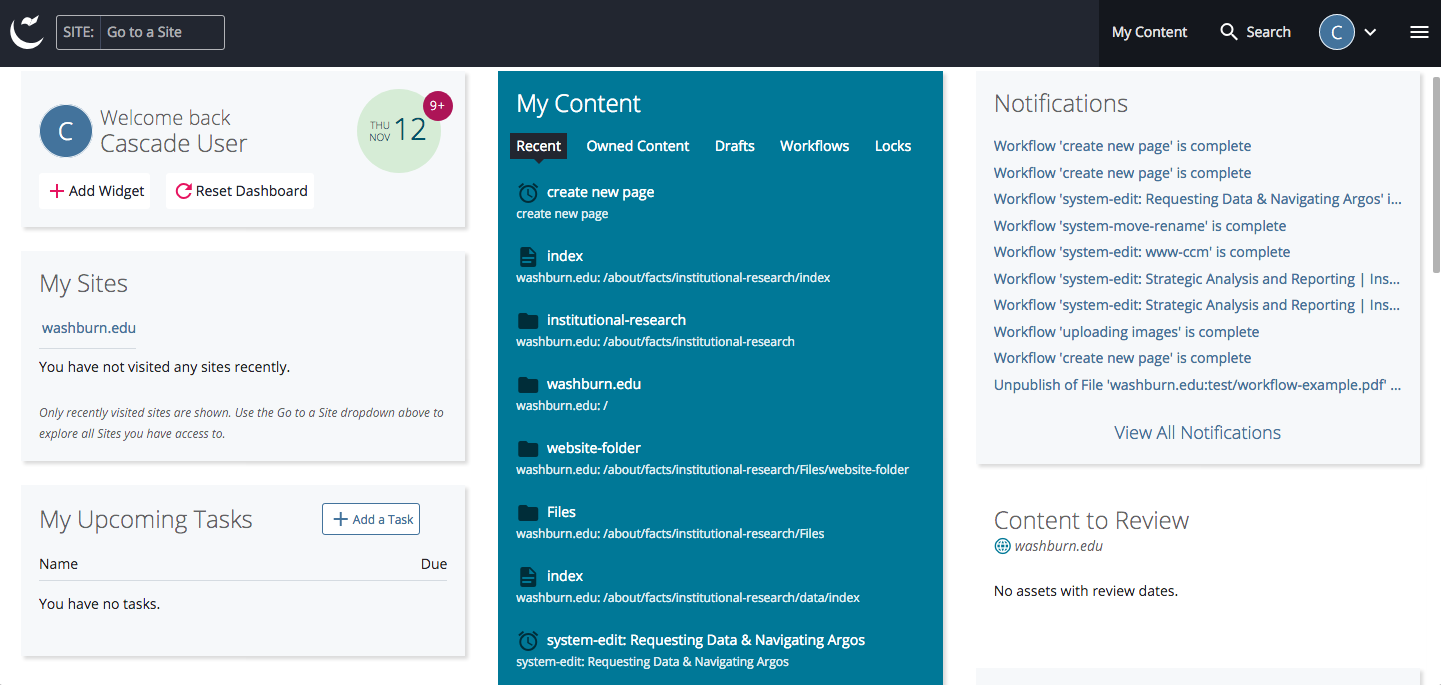
Clicking on the Add Widget button allows you to customize what you see on the dashboard. Click on the ‘plus’ button to add a widget. You may also drag and drop the widgets to rearrange their position on the dashboard.
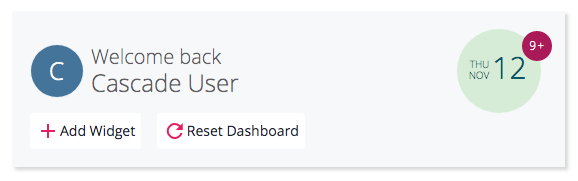
Need more Cascade support? Please contact webmaster@washburn.edu.
