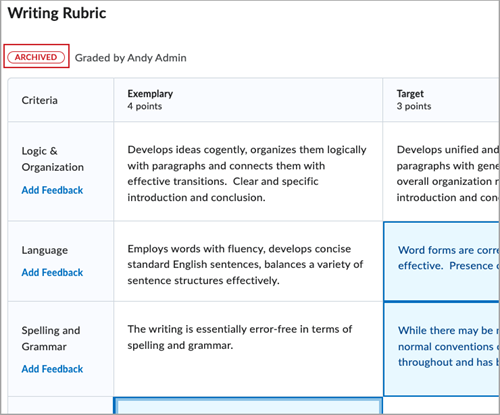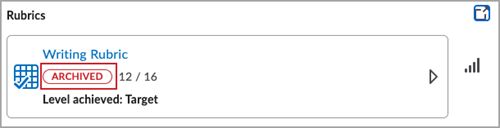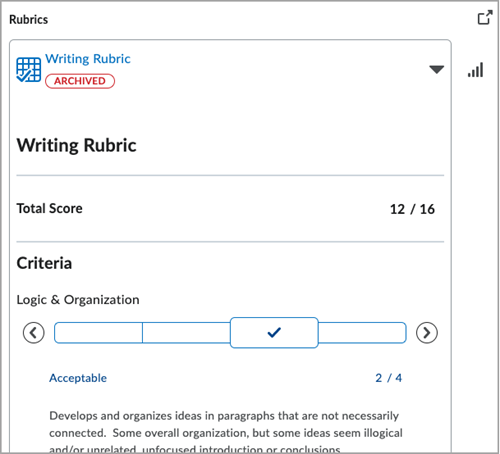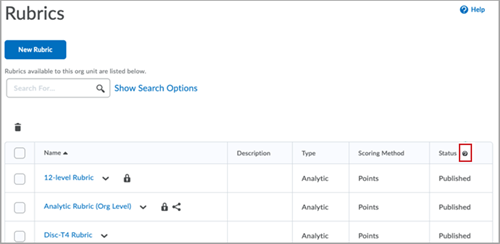(This list is not all-inclusive. It only shows those changes that will impact faculty the most. The date the updates will take place changes from month to month. You can expect the following updates to be in place by the end of the month.)
Rubrics - Quickly determine a Rubrics state with archived tags and selection list descriptions
To provide consistency with other Rubrics experiences and build on the value of the Rubrics tool, there are several improvements in this release.
Archived Rubrics now appear with an archived tag
The Archived tag enables users to update rubric versions while keeping the existing evaluation records available for instructors and learners to review. Previously, when you changed a rubric, previous evaluations were removed. Now, if you change the status of a rubric to Archived, there are no effects on the alignment of rubrics to any assessment activities or previous evaluations that were completed using the rubric. Rubrics that are changed to an Archived status after the initial alignment to the activity continue to display and can be used for evaluation. There is a new Archived tag that appears on rubric tiles in activity creation and activity evaluation workflows to provide information to instructors and course developers that a rubric previously aligned to an activity is now archived. The Archived tag appears in both full-screen and pop-out views of the rubric in Grades, Competencies, and in the Consistent Eval experience. In addition, it appears in rubrics results pages and during evaluation for instructors in collapsed, expanded, and full-screen view. You cannot add archived rubrics to assessment activities ad new rubric alignments - this behavior has not changed.
Note: The archived state tag is not visible to learners. If you have been evaluated using an archived status rubric, the learner can see those evaluations and feedback.
Rubric descriptions now appear in the Rubric picker list
The Rubric selection dialog window now includes the first two rows of the rubric description to enable instructors and course designers to better identify the version of a rubric when its name is being reused for a current rubric.
The help description for Status in the Rubrics tool now more clearly explains the interaction of archived status rubrics
The help text icon now appears next to the Status column heading, and the Archived Status text now more accurately reflects the available interactions with archived status rubrics. Specifically, it expands the description to indicate that archived rubrics do not appear in default search results and cannot be added to activities; however they can be evaluated. Further, archiving a rubric does not remove it from activities or published feedback.