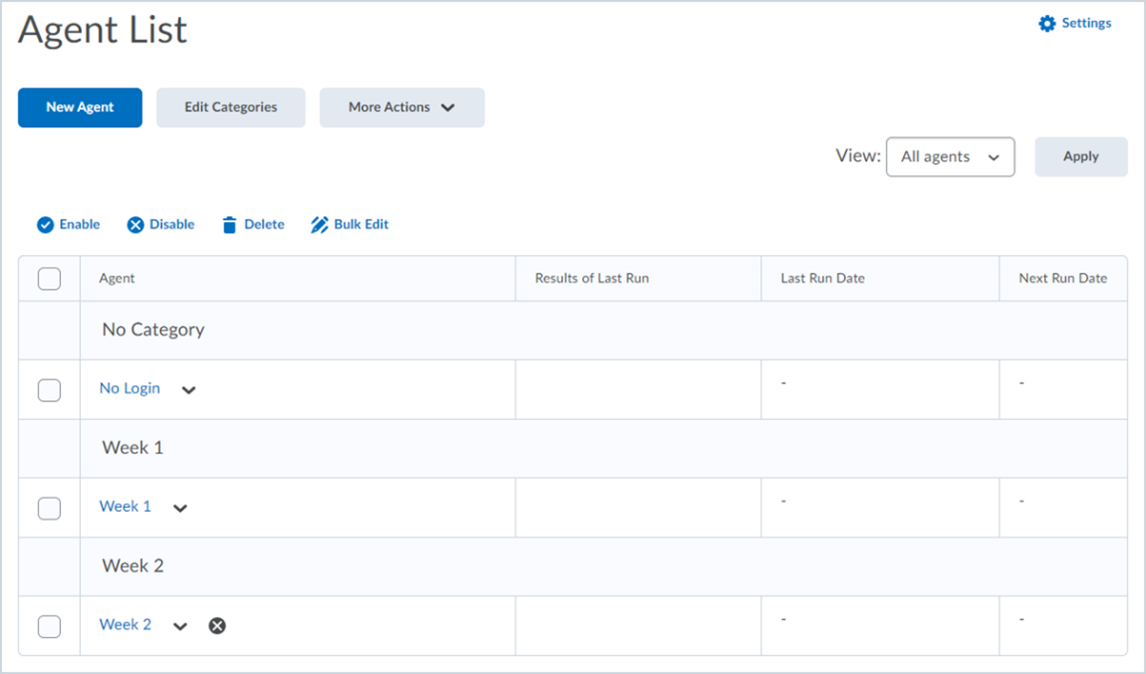(This list is not all-inclusive. It only shows those changes that will impact faculty the most. The date the updates will take place changes from month to month. You can expect the following updates to be in place by the end of the month.)
Content – Print and Download in fullscreen
The Print and Download buttons are now available when viewing a topic in fullscreen, using the classic Content experience.
Previously, the options to print and download a topic only appeared on the main Content view, and when users opened a topic in fullscreen by clicking View content in new window, those options were not available.

Intelligent Agents – Agent List page changes
This feature adds the following new functionality to the Agent List page, where users manage the Intelligent Agents they have created:
- The ability to create, assign, and manage categories; and
- A new Bulk Edit for some agent details: title, category, and active/inactive state.
This feature also updates the icons denoting the active/inactive state of each agent.