(This list is not all-inclusive. It only shows those changes that will impact faculty the most. The date the updates will take place changes from month to month. You can expect the following updates to be in place by the end of the month.)
Brightspace Editor – Hotkey shortcut to Brightspace Editor source editor
This feature adds a new hotkey shortcut in the Brightspace Editor to access the source editor. Previously, the source editor was unavailable by a hotkey shortcut.
The hotkey shortcut is:
- Windows: Ctrl+Shift+E
- Mac: Command+Shift+E
This feature addresses the following accessibility criteria:
- WCAG 2.1 Success criterion 2.1.4 Character Key Shortcuts
Brightspace Learning Environment - Alerts in the minibar persist for 90 days
With this release, when you click on the Message alerts, Subscription alerts, or Update alerts icons in the minibar, you can retrieve alerts from the last 90 days. Previously, all alerts disappeared after 7 days.
The way these alerts display to users has not changed: when you click one of the icons, the 5 most recent alerts appear in the dropdown. When you click Load More, 5 more alerts appear.
Content – Updated count and overdue badges
In the Classic Content tool for instructors and learners, the count and overdue badges in the Table of Contents now reflect an updated appearance that is consistent with the New Content Experience and other Brightspace tools. The new count badge is circular (for single digits) or a capsule (for double-digits), with a grey background, and with higher contrast text. In addition, the overdue badge is now circular (for single digits) or a capsule (for double-digits). Previously, the count badge was rectangular, with a white background, and grey text/outline. The overdue badge was rectangular and red.
This feature has an accessibility impact, including:
- WCAG 2.1 Success Criterion 1.4.3 Contrast (Minimum)
Email – Address Book changes to To/Cc/Bcc options
This feature changes the Email tool's workflow when selecting an email recipient in the To, CC, and/or Bcc fields. Each of these fields in the Compose window are now links that, when clicked, launch an Address Book dialog to select recipients from. Once a user or users are selected, they are added to the respective field.
Each of the three fields (To, CC, and Bcc) have their own separate links.
This feature also affects the Intelligent Agents tool; when users create a new Intelligent Agent, they can select the Send an Email option. Users then click the Address Book button next to each To, CC, and/or Bcc fields to choose the recipient(s). In effect, the changes made to email above are also reflected in the Intelligent Agents tool.
Under the previous workflow, users would have to select Address Book, select a recipient or recipients from the list by clicking the checkbox, and then selecting the Add Recipients button. The existing Address Book button remains unchanged; users can continue to use the old workflow.
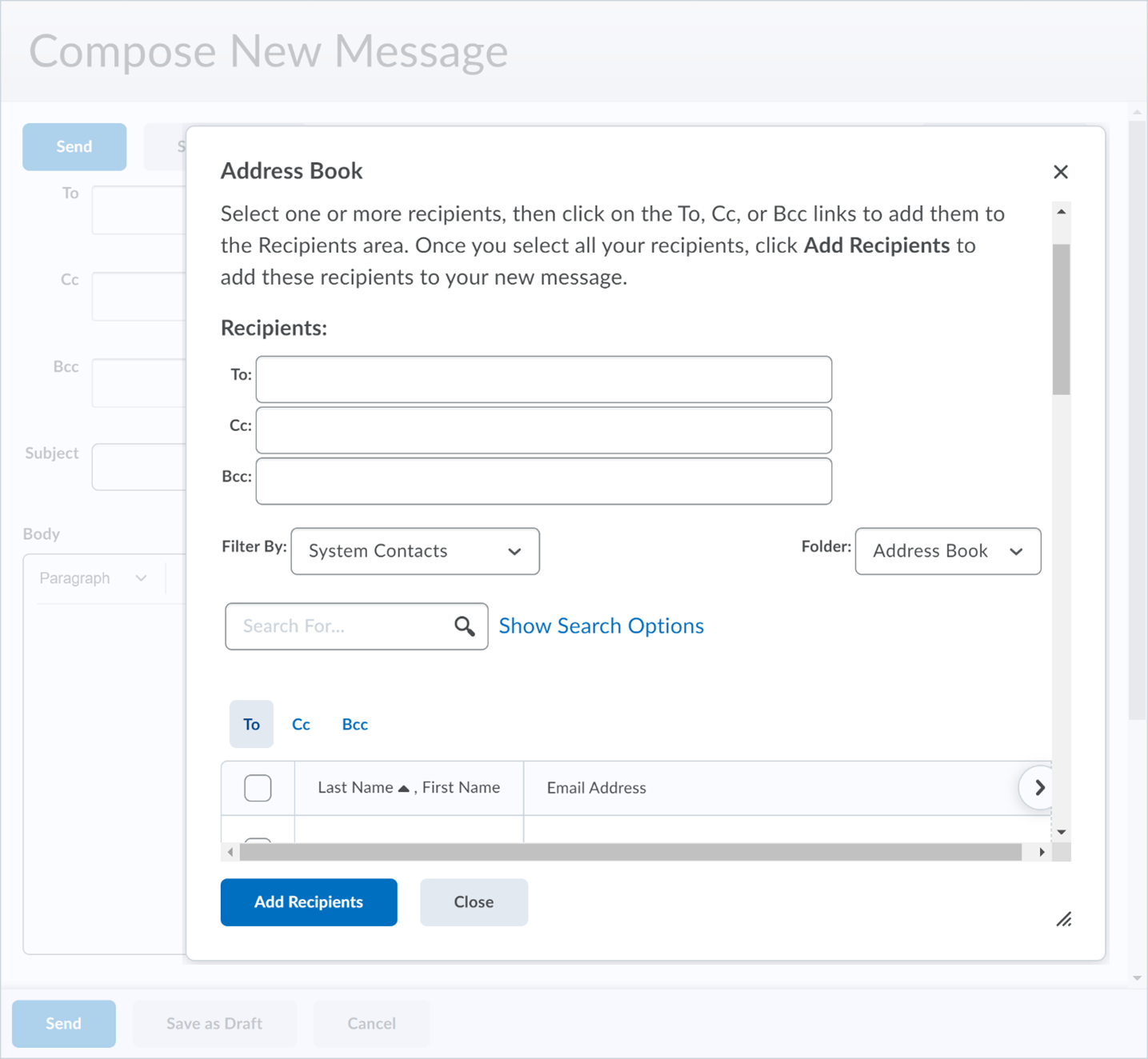
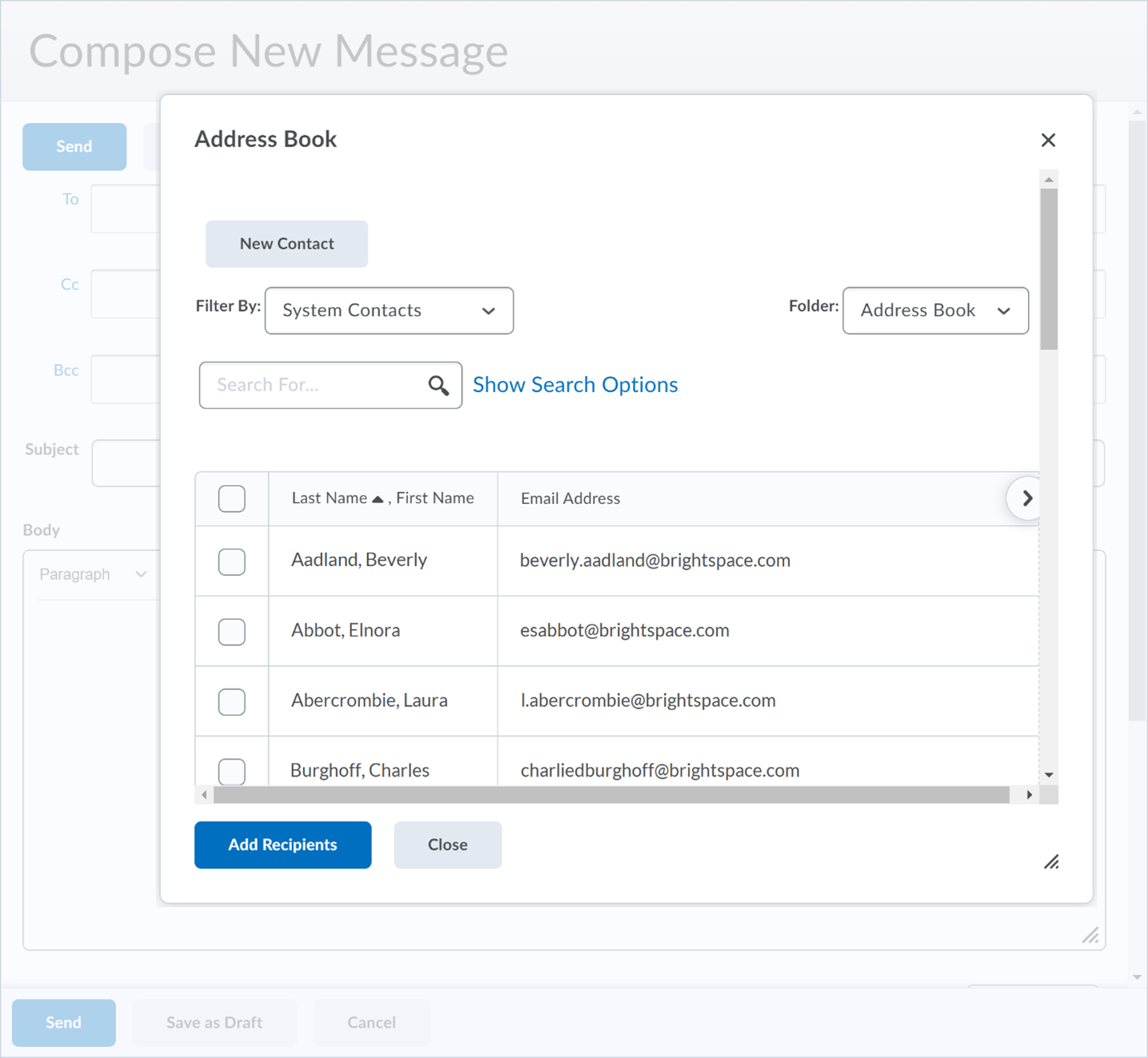
Quizzes – Improved language terms
To offer more intuitive and consistent terminology to instructors and learners when using Quizzes, many interface labels and dialogs now use more descriptive language. For example, Automatic Grade is now Automatically Publish Evaluation. Previously, many interface labels and dialogs used short terms that did not provide clear meaning for some users.
For a detailed list of all language term updates in Quizzes, see the Quiz Language Updates blog post.
