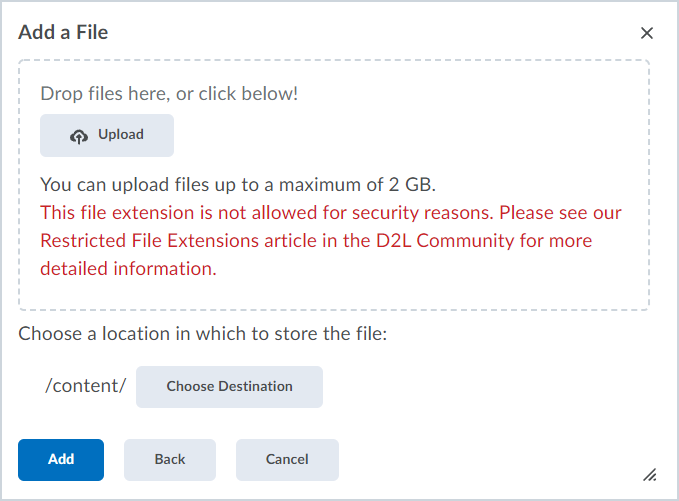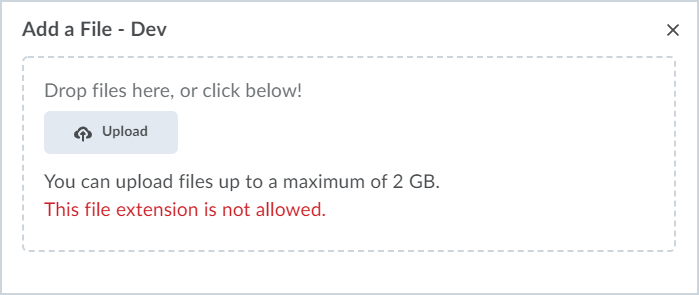(This list is not all-inclusive. It only shows those changes that will impact faculty the most. The date the updates will take place changes from month to month. You can expect the following updates to be in place by the end of the month.)
Brightspace Editor – Additional support for drag/drop and copy/paste images
Expanding further on the Brightspace Editor – Drag/drop and copy/paste images | Updated feature released in October 2021 / 20.21.10 and Brightspace Editor – Improvements | Updated feature released in May 2021 / 20.21.5, additional tools and editors now support the drag/drop and copy/paste functionality, including:
- Quizzes > Feedback
- Grades > Feedback
- Grades > Comments
- Discussions > Feedback
This functionality is now available in user-specific areas that may contain images with learner-sensitive information. As a result, these images are stored in the database rather than the Manage Files area of a course offering. In addition, the Course Copy function does not include these images.
Content PDF – inline viewer menu improvements
This feature updates the PDF Inline viewer used when showing all converted documents (e.g. Word documents) as PDFs within Content. As a result the PDF inline viewer menu has moved to the top of the PDF document, along with PDF navigation and actions and an overall refreshed button design.
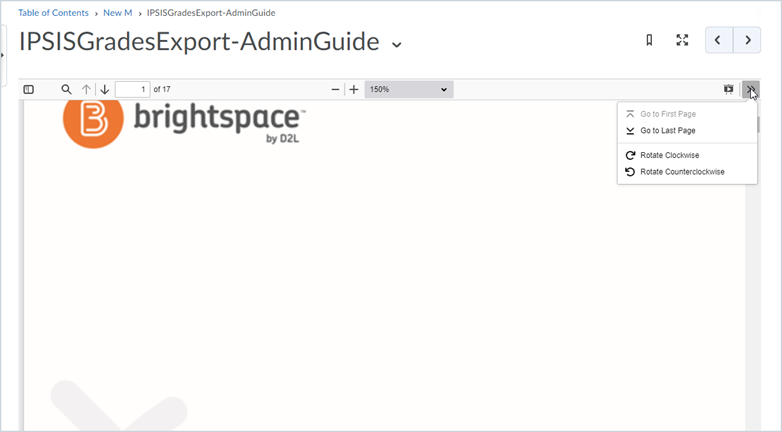
Manage Files – Users receive warning message when uploading a file blocked due to security
This feature provides the user with a warning message if they attempt to upload a file with an extension that is either not allowed by the Assignment or is on the security restricted list. This message appears as "This file extension is not allowed." for Assignments; and as "This file extension is not allowed for security reasons. Please see our Restricted File Extensions article in the D2L Community for more detailed information." for security restricted file extensions.
Users can restrict Assignment extension types as described here.
The security restricted file extensions list is found here.