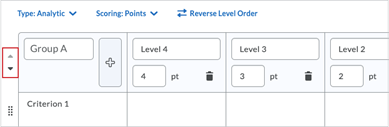(This list is not all-inclusive. It only shows those changes that will impact faculty the most. The date the updates will take place changes from month to month. You can expect the following updates to be in place by the end of the month.)
Attendance – Delete and restore registers
This feature complements the Attendance – Manage registers | Updated feature released in the May 2021 / 20.21.5 release.
Instructors can now restore mistakenly deleted attendance registers and associated session data. You can delete registers individually on the Attendance Registers page or in bulk.
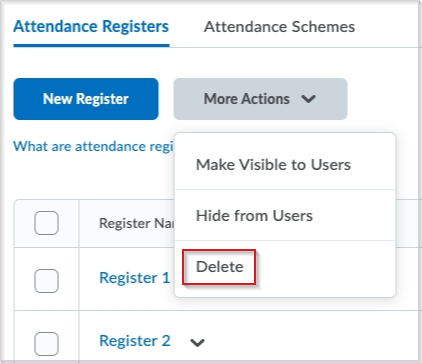
Brightspace Editor - Additional functionality
This feature updates the Brightspace Editor – Improvements | Updated feature released in the May 2021/20.21.5 release and includes the following functionality:
- Format painter – you can now copy and apply text formatting
Brightspace Platform – LaTex rendering in quiz questions
This feature renders inline LaTex equations in the HTML Editor and in the new Brightspace Editor. As a result, scientific and mathematical equations are rendered seamlessly without the need to use the LaTeX equation option in the Equation Editor.
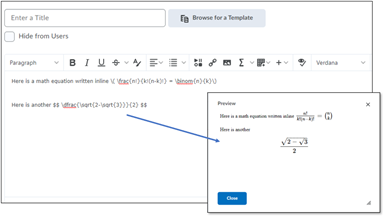
Email – Auto save outgoing messages
When users send email messages, these sent messages are automatically saved in the Sent Mail folder. As a result, the User Account > Email Settings > Save a copy of each outgoing message to the Sent Mail folder check box is no longer available.
Rubrics – Detach rubric warning for feature assignment creation experience
When an attached rubric is deleted from an evaluated assignment, if evaluations of that rubric have been performed, the user now receives a detach rubric confirmation message for the assignment. This change applies to the New Assignment Creation Experience.
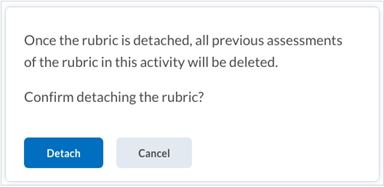
Rubrics – Reorder criterion groups
In order to increase the value of rubric criterion groups, it is now possible to reorder those criterion groups in the New Rubric Creation Experience. If more than one criterion group appears in your rubric, direction arrows appear to the left of the criterion group header to reorder the criterion groups in the rubric. If only one criterion group appears in your rubric, the direction buttons do not appear.