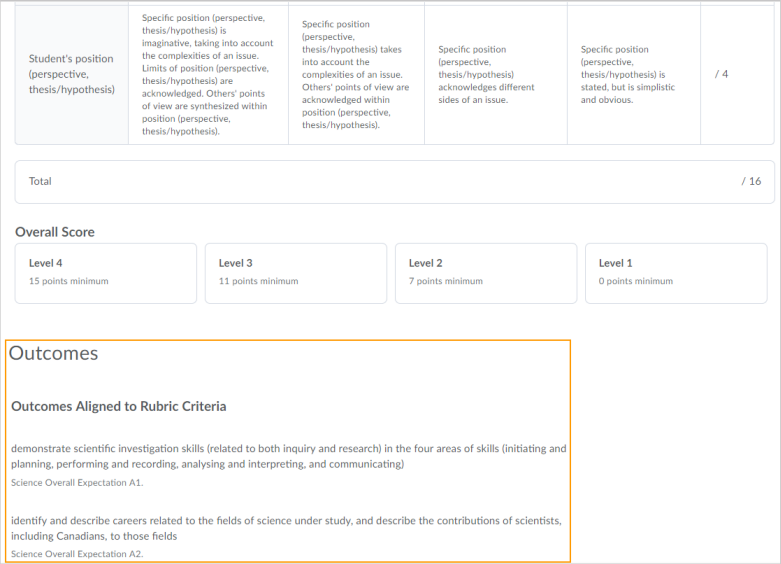Activity Feed – Learners can create posts
Learners can now create Activity Feed posts on a course homepage. Previously, learners were only able to comment on posts created by their instructors. A new posting option in the Manage commenting and posting widget dialog allows instructors to enable or disable learners from posting in their course feed.
Activity Feed – Visual enhancements
As part of the Learners can create posts update, user profile images now display beside each post to provide a visual representation of the contributor. Previously, a message or assignment icon displayed to indicate the type of post. Also, inline feed updates now alert users that new posts have been added to Activity Feed since arriving on the course homepage.
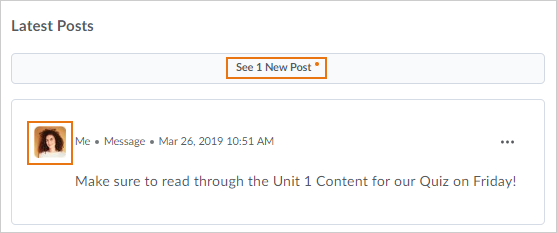
Assignments – Notification improvements
When instructors evaluate assignments and new or updated feedback is published, email instant notifications are available for learners.
Discussions - Align learning outcomes to discussion topics
Instructors can now align learning outcomes to discussion topics, enabling them to map discussion topic activities to a learner's demonstration of learning outcomes in a discussion. By viewing the learning outcomes that align to discussion topics, learners can understand what they need to demonstrate in discussion topic activities.
When creating or editing a discussion topic, a new tab allows instructors to add learning outcomes.
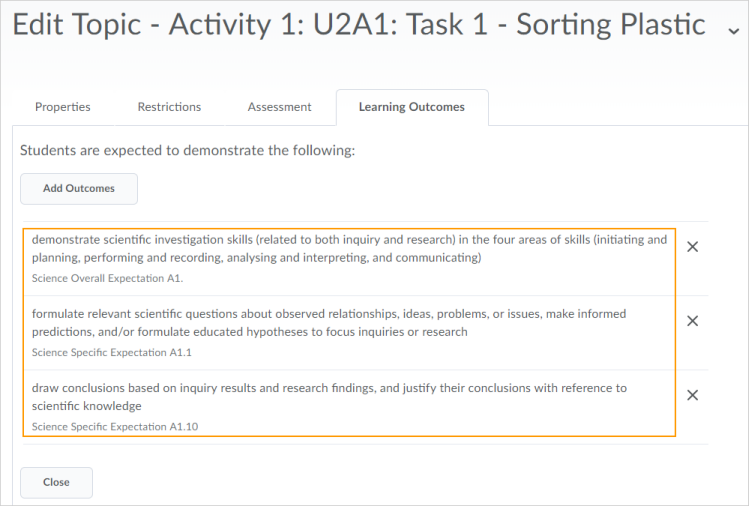
When learners participate in a discussion activity, the learning outcomes display in the discussion topic.
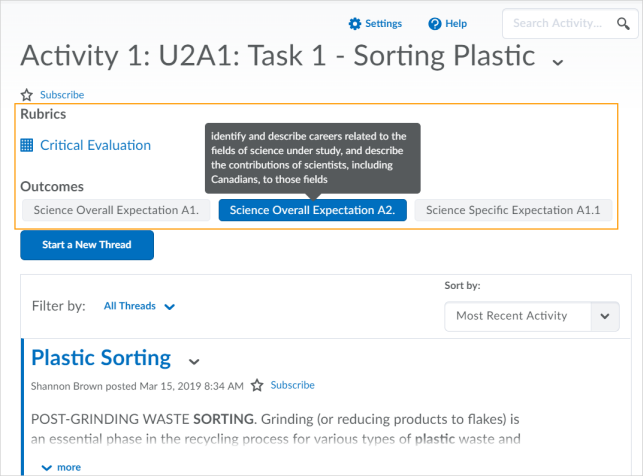
Discussions - Assess discussion threads against learning outcomes
Instructors can now assess discussion threads against learning outcomes aligned to a discussion topic. This allows instructors to easily assess learner progress against learning outcomes in Discussions. Learners can view the results of the instructor's assessment, making it easier for them to understand their progress against a learning outcome, and locate areas for improvement.
When an instructor assesses a discussion thread, a section for measuring learning outcomes displays. Using the scale defined by an administrator, the instructor measures the learner's achievement in each learning outcome.
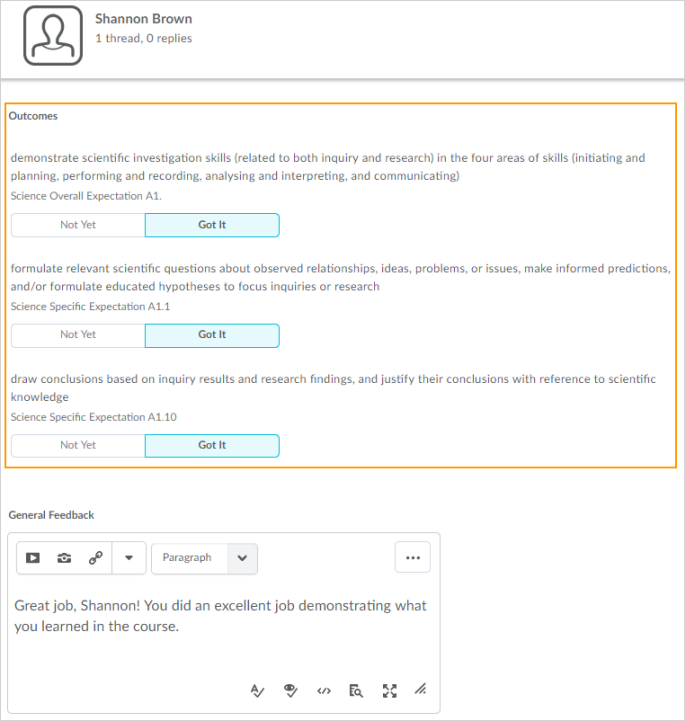
After the instructor publishes the assessment of the discussion thread, the learner can navigate to the discussion topic and view the assessment.
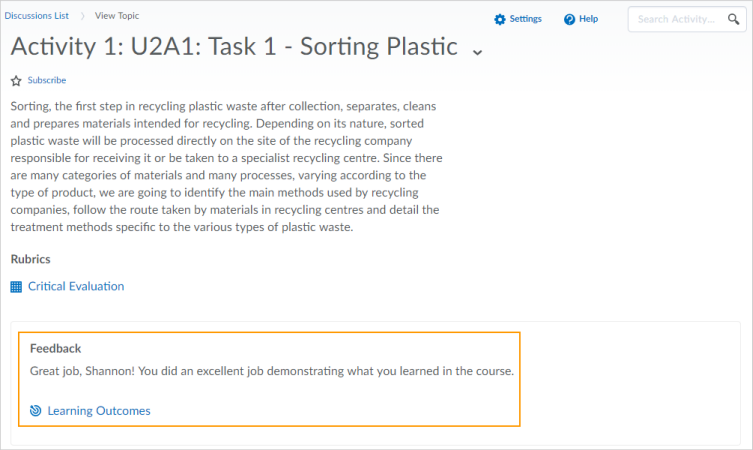
QuickLinks - Create Quicklink to Rubrics
Instructors can now create Quicklinks directly to Rubrics. In addition, instructors can also access Manage Rubrics at the bottom of the Quicklinks menu.
Rubrics - Align learning outcomes to rubric criteria
Instructors can now align learning outcomes to rubric criteria, enabling them to demonstrate how assessment criteria maps to a learner's demonstration of learning outcomes in an activity (discussion or assignment). For learners, this makes it easier to understand their progress against a learning outcome, and locate areas for improvement.
When creating or editing a rubric, a new option allows instructors to add learning outcomes to the rubric criteria.
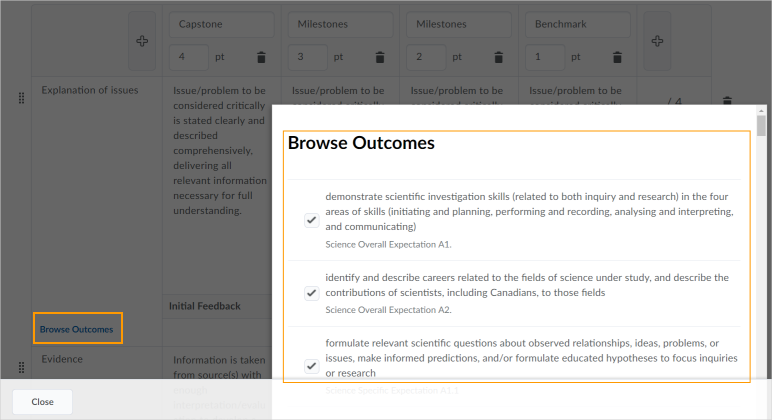
After attaching the completed rubric to an activity, the learning outcomes are visible from the activity description page.