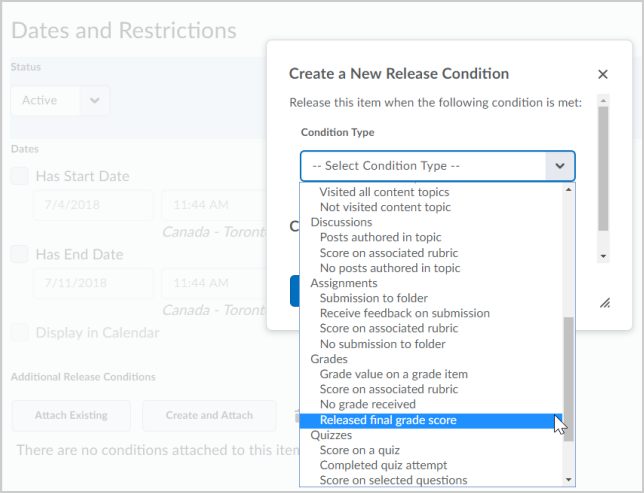(This list is not all-inclusive. It only shows those changes that will impact faculty the most. The date the updates will take place changes from month to month. You can expect the following updates to be in place by the end of the month.)
Content – Print/Download Function added to Syllabus
Users can now download and print an uploaded syllabus from the Syllabus area of Content.
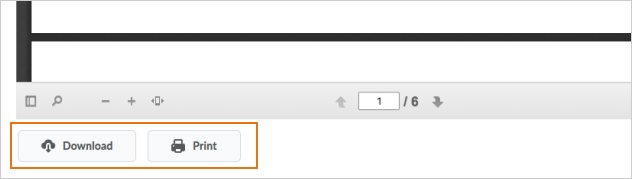
Discussions – Create groups and section threads in existing topics
Instructors can now associate existing discussion topics to a new group or section during the group or section creation process. In addition, users can associate existing discussion topics to groups or sections not associated with any other discussion topic. Note that users can only choose existing discussion topics that have no existing discussion posts for association. This feature is useful for creating groups or sections after copying a course, or if discussion topics are accidentally created before groups or sections.
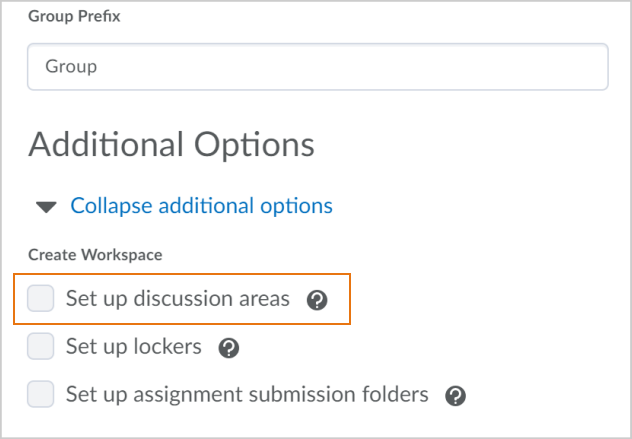
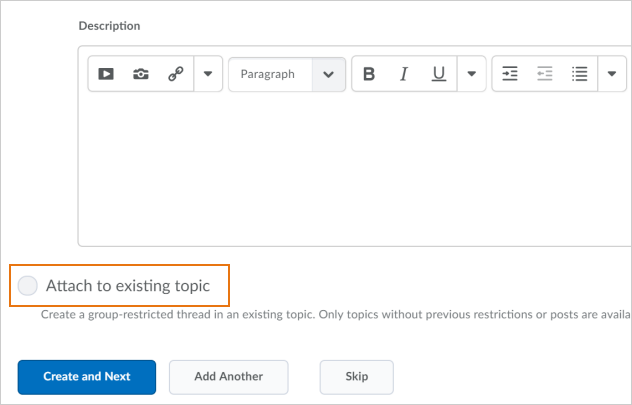
Groups and Sections – Differentiate between similar learner names in groups and sections
Instructors can now differentiate between duplicate learner names by displaying the username or Org Defined Id beside a learner’s name. Instructors can enable this option in both the Manage Groups and Manage Sections tools.
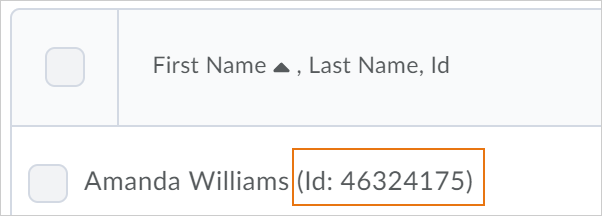
HTML Editor – Add quicklinks to content modules, submodules and course overview
Users can now link directly to content modules, submodules, and course overviews (if available) directly from the Insert Quicklink option in the HTML editor. This change allows users to insert quicklinks directly to specific portions of course content within any tool with the HTML Editor. Previously, only a link to the Content tool was available from the Insert Quicklink option in the HTML editor.
Import/Export/Copy Components – Copy awards between courses
When copying components between courses, instructors can now choose to include awards and their release conditions. This allows instructors to reuse awards across different courses.
Release Conditions – Released final grade score condition type
Instructors can release items such as content and awards to learners either based on the learner’s final grade being marked as released or based on their final grade being marked as released and the grade meeting a set threshold. For example, a course survey could be released to a learner once their final grade is released or an award could be released to a learner once their final grade is released and they have received a certain grade. This can be completed everywhere a user can create and attach release conditions.
Instructors can also use intelligent agents to complete certain tasks based on a learner’s final grade. For example, an intelligent agent could now enroll a student whose grade did not meet a set threshold into a remedial course.