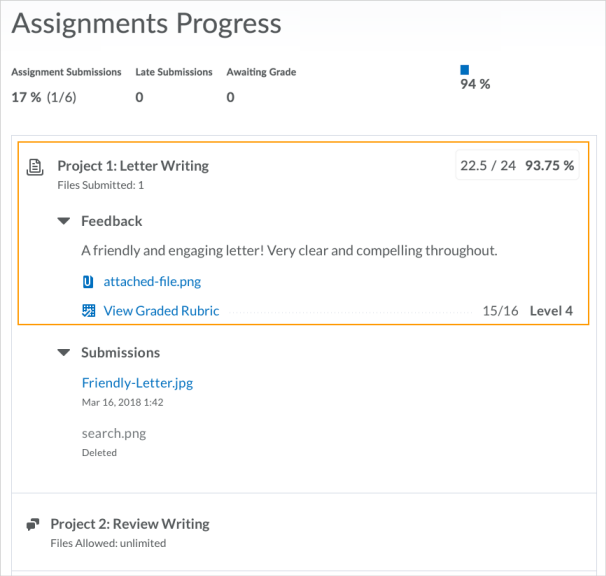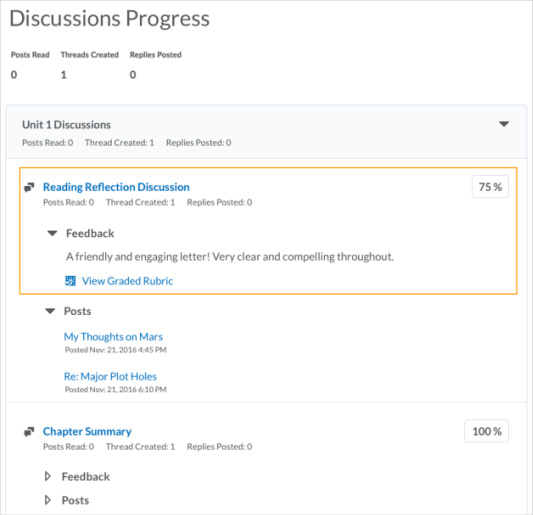(This list is not all-inclusive. It only shows those changes that will impact faculty the most. The date the updates will take place changes from month to month. You can expect the following updates to be in place by the end of the month.)
Activity Feed – Long posts include a ‘more’ link
Written posts and assignment instructions that exceed 4 lines of text are now truncated and include a ‘more’ link that displays the full post. This prevents a single long message or set of instructions from cluttering the Activity Feed, and allows users to more easily scan for desired materials and information.
Grades – Reorder grade items
Instructors with gradebooks containing 200+ grade items can now manually enter the sort order number in a new Sort Order text field on the Reorder Grade Items and Categories page. Instructors can enter a positive integer in the fields in any order, relative to each other. Items with the same sort order number will retain their current sort order, relative to each other. This new Sort Order field eliminates the need to scroll through a long list of grade items and categories to reorder the gradebook.
The previous Sort Order drop-down menu still appears for Gradebooks with fewer than 200 grade items.
Quizzes – Dynamic preview available in question pools
Question pools now include a dynamic preview. The preview displays questions randomly selected from the current question pool. A refresh button allows instructors to navigate through several selections to ensure the question pool is working as expected.
Rubrics – Improvements to rubric feedback for learners
To provide learners with more detailed feedback on activities and apply a consistent look and feel to rubric feedback, this release includes the following improvements:
- User Progress displays general feedback, score, and a graded rubric for Grades, Discussions and Assignments. Feedback displays to learners as soon as instructors save rubric and overall feedback assessment.
- Content tool for Assignments displays general feedback, score, and a graded rubric. This replaces the previously displayed Instructor Feedback.