(This list is not all-inclusive. It only shows those changes that will impact faculty the most. The date the updates will take place changes from month to month. You can expect the following updates to be in place by the end of the month.)
Assignments – New Text Submission type and workflow
Instructors can now create Text Submission assignment types. The new Text Submission type allows learners to create text documents for submission directly in Assignments using a rich text editor, eliminating the need to attach a file. Previously, learners had to create documents outside of D2L, then add them as attachments to their submissions within Assignments. This feature enables learners to work directly within D2L, allowing for a simpler workflow and standard file type submissions.
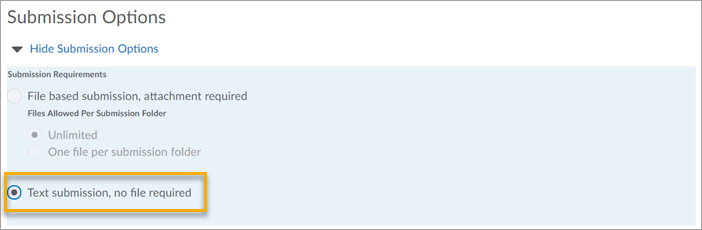
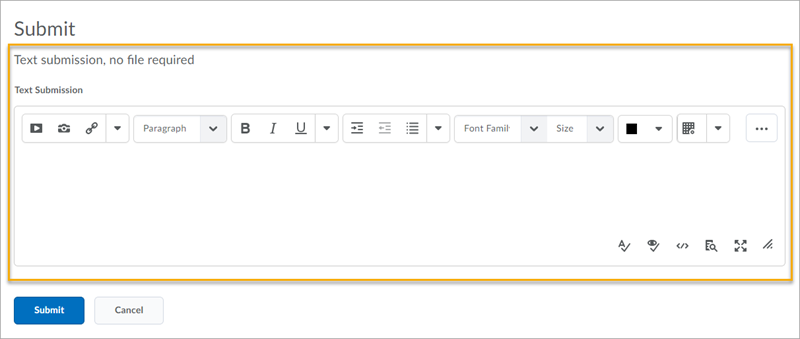
Course grouping tabs in the My Courses widget
Courses that appear in the My Courses widget are grouped by Semester Name. The courses are separated into tabs within the widget for easy viewing and selection.
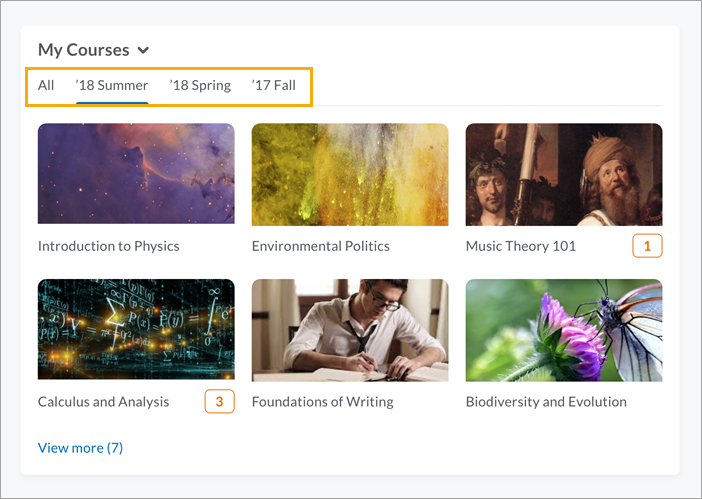
Improved widget style for homepages
System and custom widgets now display more prominently against homepage backgrounds. The new widget container style appears by default for both system and custom widgets.
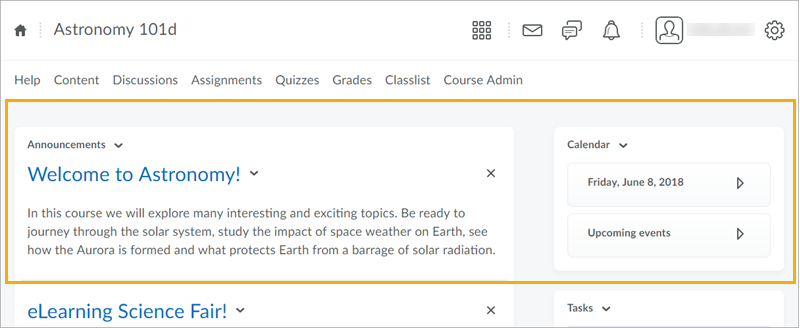
Quizzes – Removal of image and text information items
As images and text can be included in any type of question using the features of the HTML editor, there is no longer a need for image and text information items. Image and text information items in existing quizzes or question libraries convert into sections, and are still displayed to learners attempting the quiz. One section is created for each existing image or text information item. Once the conversion of existing image and text information items is complete, the ability to create new image and text information items is no longer available.
During the question conversion process the following actions occur:
- Each image and text information item is converted to an individual section
- If the information item included a title, that is used for the section title
- If the information item did not include a title, one is automatically generated using the format: Untitled [converted from a Text Information Item], or Untitled [converted from an Image Information Item]
- The setting to show the Section title to learners is set to off
- The setting to show Section text to students is set to on
- For text information items, the Question Text field is set as the Section Text field
- For image information items, the Section Text consist of an image tag, followed by the Caption text. If there was a Description for the image, it is included as the alt text of the image.
