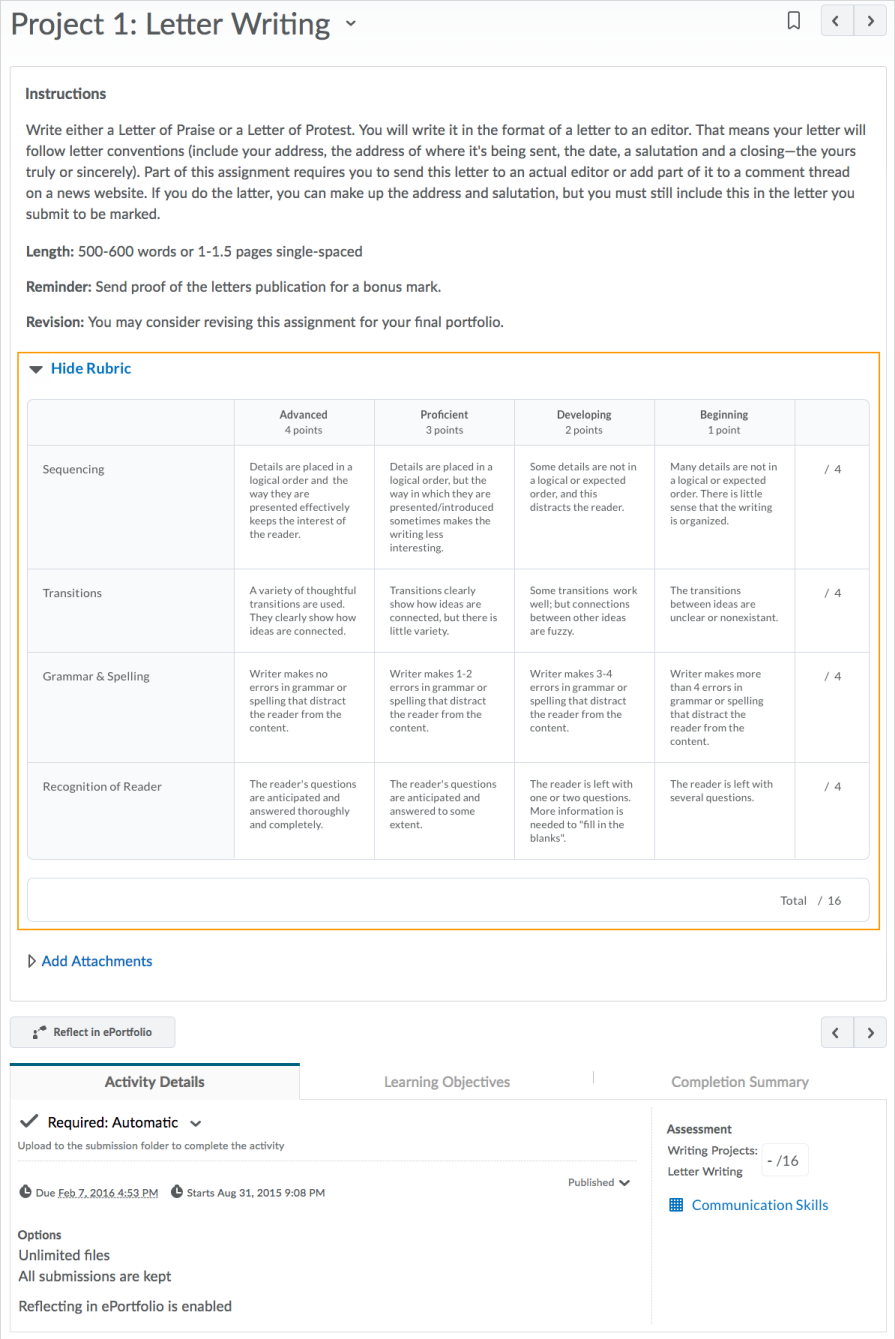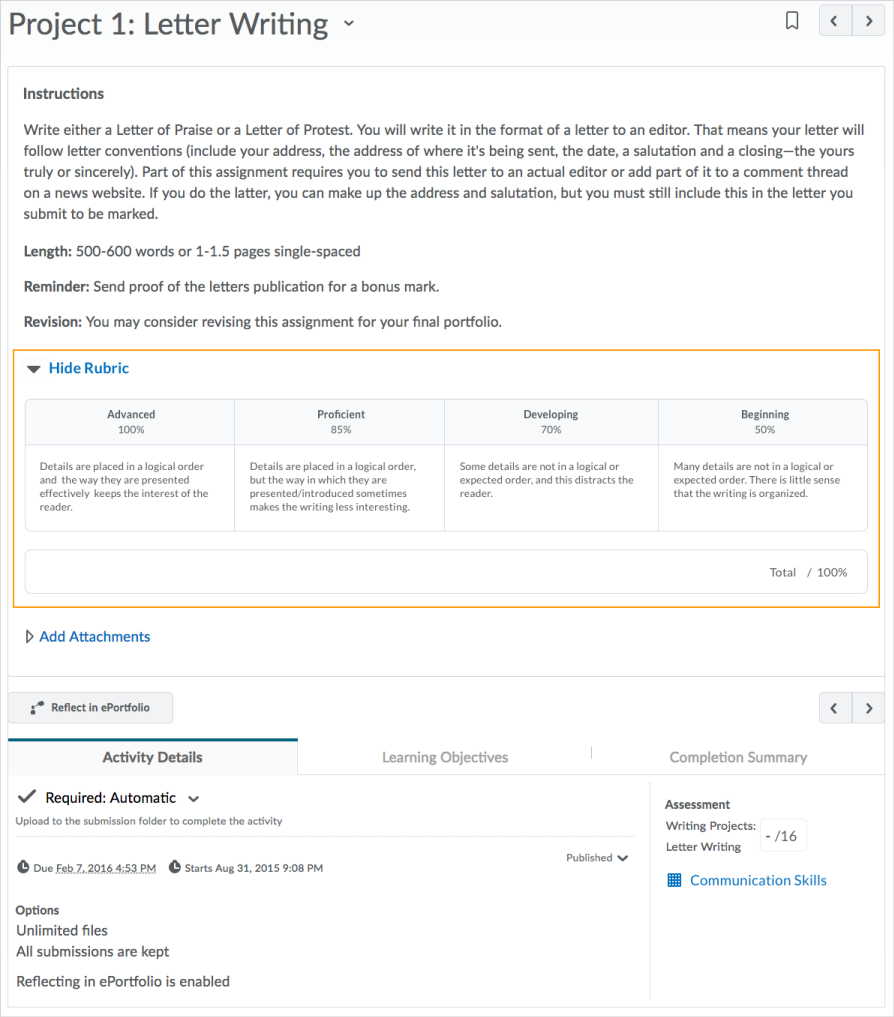(This list is not all-inclusive. It only shows those changes that will impact faculty the most. The date the updates will take place changes from month to month. You can expect the following updates to be in place by the end of the month.)
Activity Feed – Pin posts to top of feed
Instructors can now pin an Activity Feed post to the top of the feed. This can be used to display an important reminder to learners, or to call attention to an older post in the feed. Only one post can be pinned to the top of the Activity Feed at a time.
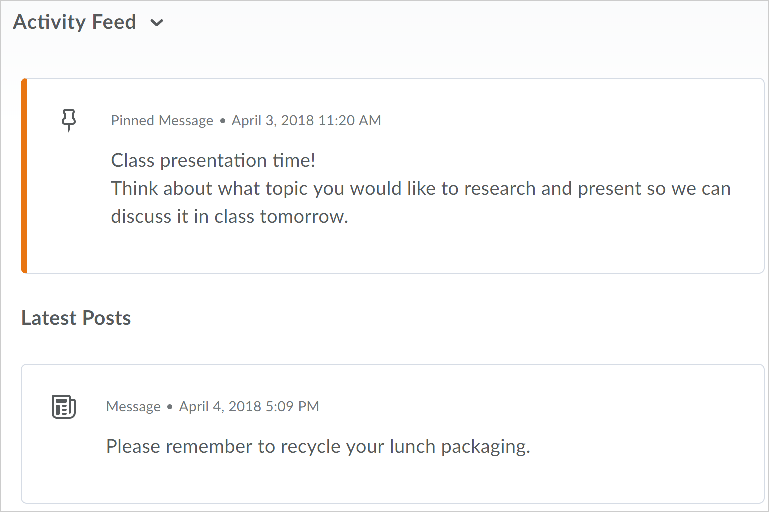
Grades – Locked Name column and header row
This feature introduces the locked Name column and header row in the following pages within the Grades tool, so that instructors can scroll through user grades without losing the context for which and whose grades they are looking at:
- Standard View
- Spreadsheet View
- Grade Category
- Grade Individual Item
- Final Grades
The existing solution that repeats the Name column and header row every x columns / rows is only available on legacy web browsers (Internet Explorer 11 and Microsoft Edge). The new locked Name column / header row is present on Chrome, Firefox, and Safari web browsers. The locked Name column /header row will not be active when using a small screen space such as a mobile device.
Manage Dates – Improvements to the Manage Dates tool
This feature includes the following improvements to the Manage Dates tool:
- Manual calendar events – Instructors can edit the start and end dates of events that were manually created and not tied to existing activities or content topics. As a result, instructors can manage all course dates from a single location.
- Improved sorting of items to follow tool sort order – Manage Dates display activities in the order in which an instructor would see them in their respective tools.
- Display of course start and end date – The course start date and end date appears at the top of the Manage Dates page and acts as a reference for instructors when operating on the dates of the various activities. If instructors have the Manage Courses > Change Start and End Dates permission, they can launch a dialog box and then edit the dates.
- The Tool column on the Manage Dates page has been removed – You can use the Type column to sort the Manage Dates page based on the tool-specific order.
- New links to the Manage Dates page – The new Review and Manage Dates button appears at the end of copy course components, course import, and course import advanced.
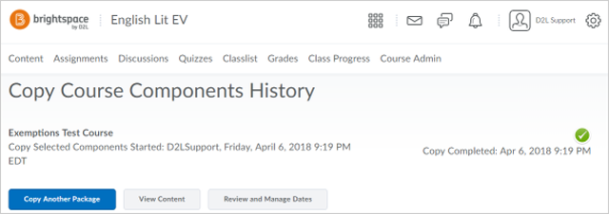
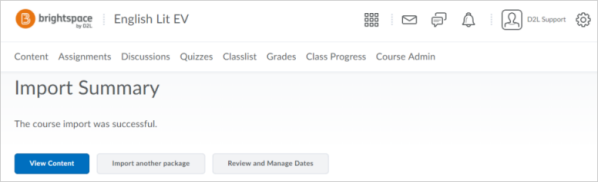
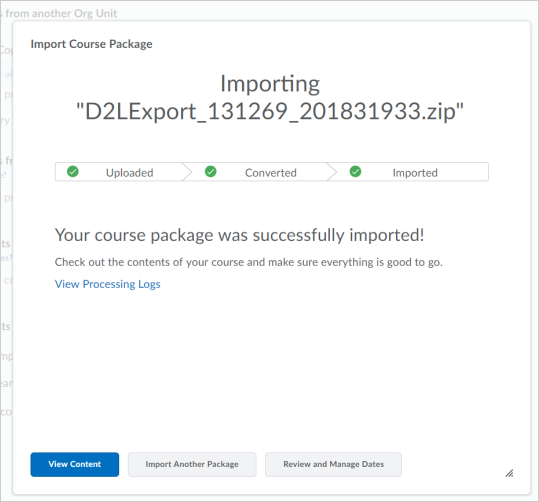
Rubrics – New interface for previewing rubric definitions
This release introduces a new interface for instructors and learners to preview rubric definitions. Rubrics are used to evaluate an activity or item based on a predefined set of criteria. They help ensure that activities and items are evaluated fairly and consistently.
The new interface includes the following changes:
- Rubric definition previews open in a pop-up window or are embedded in the assessment view (such as an assignment or discussion)
- Each rubric definition preview accommodates current rubric types (6 levels and 10 criteria)
- Rubric definition previews maintain a consistent appearance across tools in Brightspace Learning Environment, including responsive display on desktops and mobile devices
- Overall Score row is removed and replaced by a Total row for the entire rubric
- Rubric criteria groups display as mini-rubrics