Many instructors are taking advantage of the databases and online facilities that Mabee Library has to offer, some of which are new this year. Online Education Support does encourage you to incorporate links to those resources in your Desire2Learn course.
Some of these components are set up by their provider to not function within another website, such as Desire2Learn. To avoid this difficulty, Online Education Support recommends that any links to library resources be set to open in a new window.
When a Desire2Learn link is created or edited, a checkbox appears below the field where the instructor enters the target web address (URL). That checkbox is labeled ‘Open in New Window’ Checking it will cause the target website to open in a new browser window.
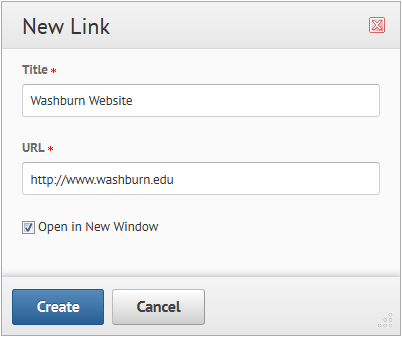
After saving, an instructor can test the link’s behavior immediately by selecting the link in the content area.
